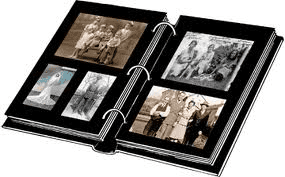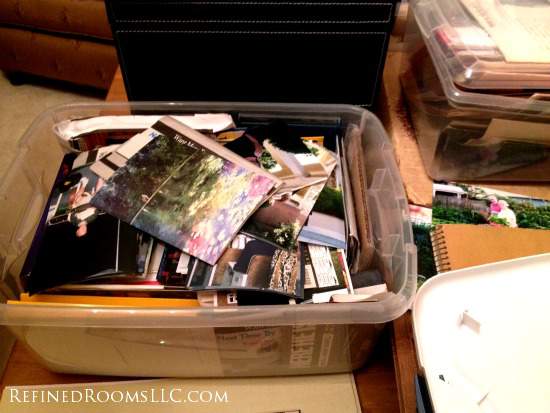If you’ve ever attended a professional conference, you can relate to that energized, yet frenetic post-conference feeling you have upon returning home. I have a “post-conference routine” that I engage in to ensure that I capitalize on my conference experience as much as possible. This routine includes creating a list of core takeaway messages, as well as a list of action steps for implementing all of the new business ideas that conference attendance invariably conjures up.
Earlier this week, I returned from the Association of Personal Photo Organizers (APPO) conference in Dallas and finally had a chance to create my list of core takeaway messages from the conference. In today’s blog post, I’ll share the list with you.
Takeaway #1:
There is a monumental need for photo organizing services
The photo organizing industry is a field that is currently in its infancy. The field has emerged as a consequence of the huge volume of photos that people have amassed since the advent of the digital camera, as well as the ever-changing sea of technology that has significantly impacted the way in which we capture our memories. People are often too busy and/or too overwhelmed to regularly manage and safeguard their photo collections on their own.
The need for help is significant.
Takeaway #2:
Our photos are sacred to us
It’s certainly not an earth-shattering revelation to say that our photos are very important to us. During the conference though, I came away with an enhanced appreciation for just how important a role photos play in our lives. This message really hit home as I listened to several presenters discuss their amazing stories of various photo rescue efforts following natural disasters that have occurred across the U.S. and Canada.
Because photos are so sacred, it is vital that we all take the necessary steps to ensure that our precious memories are safe in the event of an unthinkable disaster.

Takeaway #3:
Our photos are everywhere…and that’s a problem
One of the consistent themes throughout the conference was the need to address the universal challenge of having our digital photos scattered across many different devices. The typical person has segments of their photo collection stored on their phones, tablets, laptops, cameras, and memory cards/flash drives.
The first step for putting a photo management system in place is to establish a digital “hub”–that is, a centralized place where all images will ultimately be stored, once collected from the original image source.
This image created by my APPO colleagues at PSG Photo Solutions provides a useful illustration of the digital hub concept.
Takeaway #4:
Our photos are not properly backed up…and that’s a problem
Another key component of a good photo management system is setting up an appropriate back up system for your photos. Several conference presenters shared alarming statistics regarding the percentage of people who don’t back up their photos on a regular basis, or have NO back up system in place whatsoever.
In addition, many people back up their photos to CD/DVD and are under the impression that their photos are safe for the long-term, when in fact, the average shelf life of the typical CD/DVD is 2-5 years.
Takeaway #5:
The way that we share our photos has changed over time
We print less photos, but share more than we used to.
While rates of photo printing have decreased, the variety of ways in which people “interact” with their photos has increased. People are choosing to be more creative with their photos, using photo books and photo products for displaying and sharing.
Of course, the advent of the smart phone, tablet, and picture sharing sites have also contributed to the demise of the print photo.
Takeaway #6:
We take a lot of bad photos…but that can be easily remedied
During the conference, I had the opportunity to hear well-known photographer Nick Kelsh discuss the need for ruthless purging of bad photos (and according to him, bad photos are an epidemic). So many of us tend to keep every single shot we’ve ever taken. Don’t be afraid to throw away the blurry ones…and the photos of your foot that you took accidentally.
Nick also offered these simple, yet powerful tips to reduce the number of bad photos you will eventually need to cull from your collection: