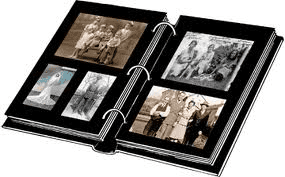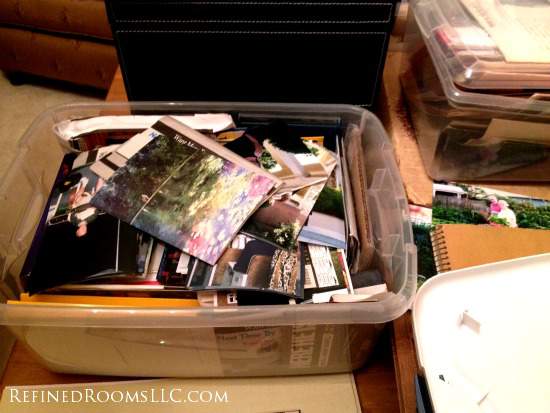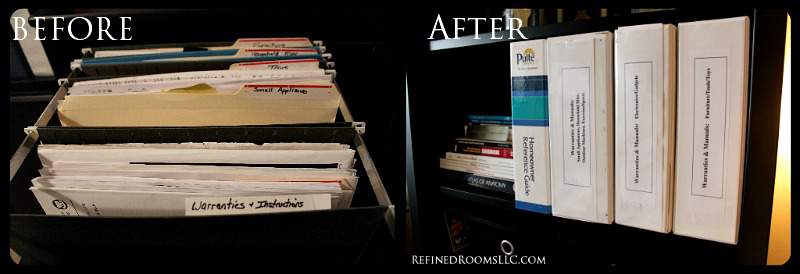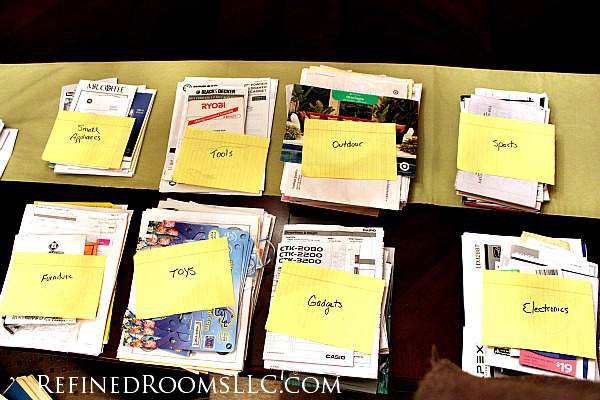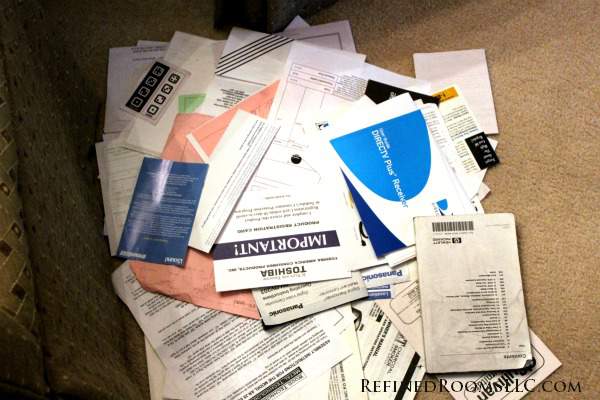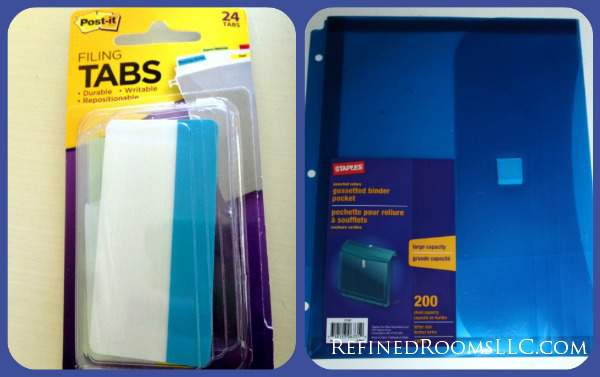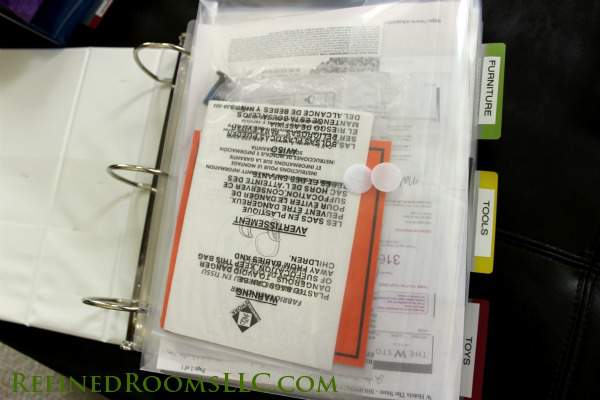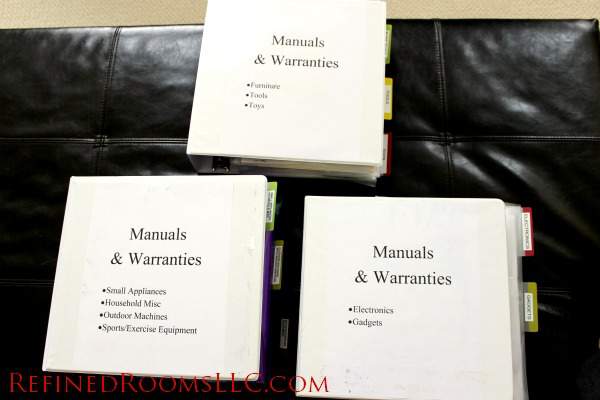In Part I of Managing Your Print Photo Collection, we gathered our photos together with our photo organizing “tool box” on hand, and decided which photos were “keepers”. We then determined the sorting themes/categories for our collection, after first performing a rough chronological sort. Once we’ve completed the sorting and purging process, we need to take the necessary steps to safeguard our photos for the long-term.
SAFEGUARDING YOUR PRINT PHOTOS
- Use only archival-quality photo boxes (to store B Photos) and albums (to display A Photos). Archival quality products are acid and lignin-free, so they will not accelerate the natural deterioration process inherent in print photos. Some great sources for these products include: Archival Methods and University Products.
- Scan your print photo collection to create a digital version of your photos. If you have the time and the right equipment, you can complete this job yourself. Alternatively, you can outsource this task and have a professional photo organizer complete it for you. You’ll need to decide if it’s worth the investment to digitize your entire collection, or perhaps just your “A Photos”.
- Once your collection is digitized, put a redundant back-up system in place so that your digitized print photo collection AND your collection of digital images are protected. Your back-up system should include an external hard drive back-up, as well as storage “in the cloud”. There are a large number of cloud-based options, including those that offer storage only (e.g. Drop Box, Carbonite), as well as websites that include photo management features as well as photo storage (e.g., Flickr, Photobucket). You may also want to consider using Picture Keeper as part of your back-up system. When you plug this flash drive device into your computer, it automatically finds and copies all image files located throughout your computer’s hard drive.
To make it even easier for you to put a back-up system in place for your photos, Picture Keeper is offering a deep discount on their products during the month of November:
Once you’ve organized and safeguarded your print photo collection, it becomes much easier to integrate these precious memories back into your life. By creating digital photo books, online albums and traditional scrapbooks for yourself and others, you and your family members will be able to enjoy reliving these special moments for years to come.
Need assistance putting a back-up system in place for your photo collection? Contact Natalie Gallagher at Refined Rooms LLC to learn more about photo organizing services. We are a proud member of the Association of Personal Photo Organizers.